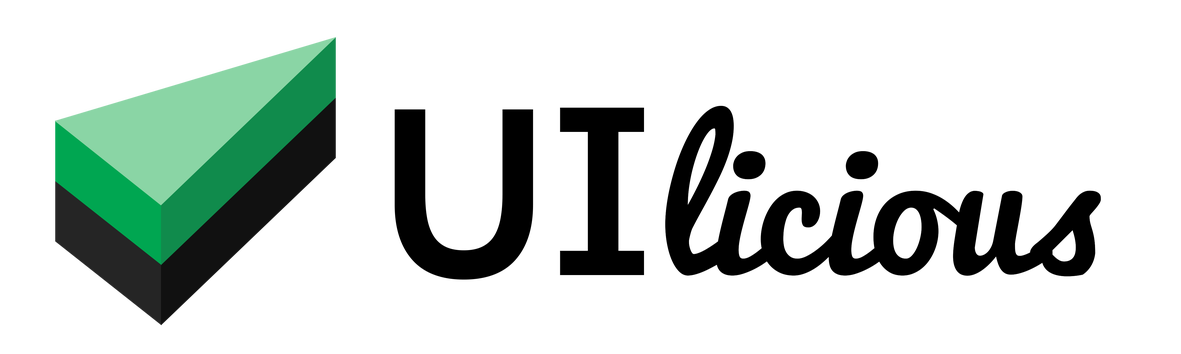Window resize commands
List of commands
These commands allow you to set the resolution of the browser.
| Command | Description |
|---|---|
UI.resize |
Resize the resolution to a specific width and height. |
Read-only properties
The properies allow you to query the current resolution of the browser.
| Property | Description |
|---|---|
UI.outerWidth |
The width of the browser window, including the broswer's UI, such as the menubar and addressbar, etc. |
UI.outerHeight |
The height of the browser window, including the broswer's UI, such as the menubar and addressbar, etc. |
UI.innerWidth |
The width of the browser viewport. |
UI.innerHeight |
The height of the browser viewport. |
UI.resize
Resize the resolution to a specific width and height.
By default the command will resize the entire browser window, including the browser's UI, such as the menu bar, address bar, etc.
To resize the viewport (the browser window excluding the browser's UI such as the menu bar and the address bar, etc), you can specify target as "viewport" in options.
Usage
// You can pass in width and height together in a string formatted as "<width>x<height>"
UI.resize(resolution)
UI.resize(resolution, options)
// Alternatively you can pass width and height as two seperate numbers
UI.resize(width, height)
UI.resize(width, height, options)
Parameters
| Parameter | Type | Remarks |
|---|---|---|
| resolution | string | A string representation of the resolution to resize to, following the format "<width>x<height>", e.g. "1920x800". |
| width | number | The width to resize the resolution to. |
| height | number | The height to resize the resolution to. |
| options | object | Additional options, see options parameters below. |
Additional options
| Parameter | Type | Remarks |
|---|---|---|
| target | string | Set to "viewport" to resize the viewport. Set to "window" to resize the entire window. |
Example(s)
Resize browser window
UI.resize("1920x1080")
UI.resize(1920, 1080)
This will resize the resolution of the entire browser window to width of 1920 pixels, and height of 1080 pixels.
Resize browser window viewport
UI.resize("1920x1080", {target: "viewport"})
UI.resize(1920, 1080, {target: "viewport"})
This will resize the resolution of the viewport to width of 1920 pixels, and height of 1080 pixels.