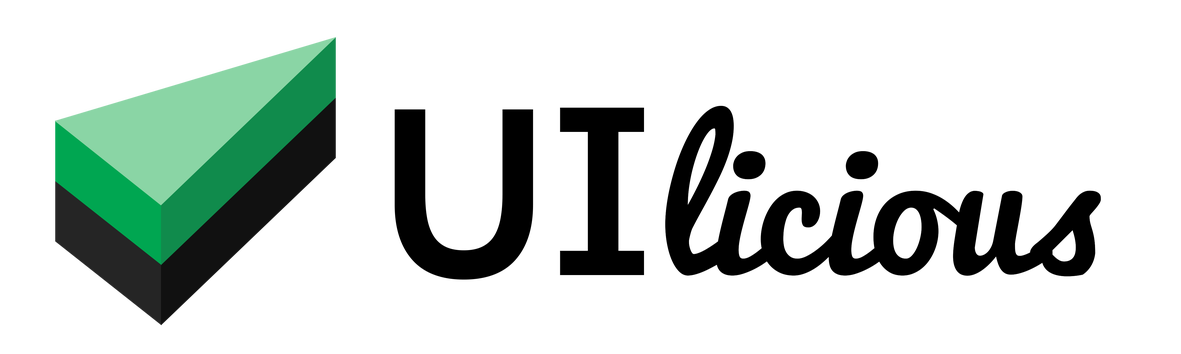Keyboard commands
These commands trigger a keypress on the keyboard.
List of commands
| Command | Description |
|---|---|
I.type I.press |
Press a key or a string of keys |
I.pressEnter |
Press the Enter key |
I.pressUp |
Press the ↑ key |
I.pressDown |
Press the ↓ key |
I.pressLeft |
Press the ← key |
I.pressRight |
Press the → key |
I.pressTab |
Press the Tab key |
I.type / I.press
Press a key or a string of keys.
This will send keyboard inputs to the element in focus, or the page <body> if no element is focus.
I.pressandI.typeare exactly the same thing - we simply provided these two versions for whichever linguistic preference you have.
Usage
I.type(key)
I.press(key)
Parameters
| Parameter | Type | Remarks |
|---|---|---|
| key | string array of strings |
Key(s) to press |
Examples
Text input
Note that
I.fill(field, value)is recommended overI.type(value)for entering text into input fields
I.type("hello") // this will send "h" "e" "l" "l" "o"
Press a key
I.press("?") // this will send "?"
Press a special key
// Send a special keys
I.press("Backspace") // This will press the "Backspace" key
I.press("Delete") // This will press the "Delete" key
I.pressEnter() // Convenience command are provided for frequently used keys
Press a chord (send multiple keys simultaneously)
// Send a chord (press multiple keys at the same time)
I.press(["Shift", "a"])
I.press(["Alt", "A"])
I.press(["Control", "A"])
I.press(["Meta", "A"])
I.press(["Shift", "Control", "A"])
I.pressEnter
Press the Enter key.
This is same as using the command I.press("Enter").
Usage
I.pressEnter()
I.pressUp
Press the ↑ key.
This is same as using the command I.press("ArrowUp").
Usage
I.pressUp()
I.pressDown
Press the ↓ key.
This is same as using the command I.press("ArrowDown").
Usage
I.pressDown()
I.pressLeft
Press the ← key.
This is same as using the command I.press("ArrowLeft").
Usage
I.pressLeft()
I.pressRight
Press the → key.
This is same as using the command I.press("ArrowRight").
Usage
I.pressRight()
I.pressTab
Press the → key.
This is same as using the command I.press("Tab").
Usage
I.pressTab()