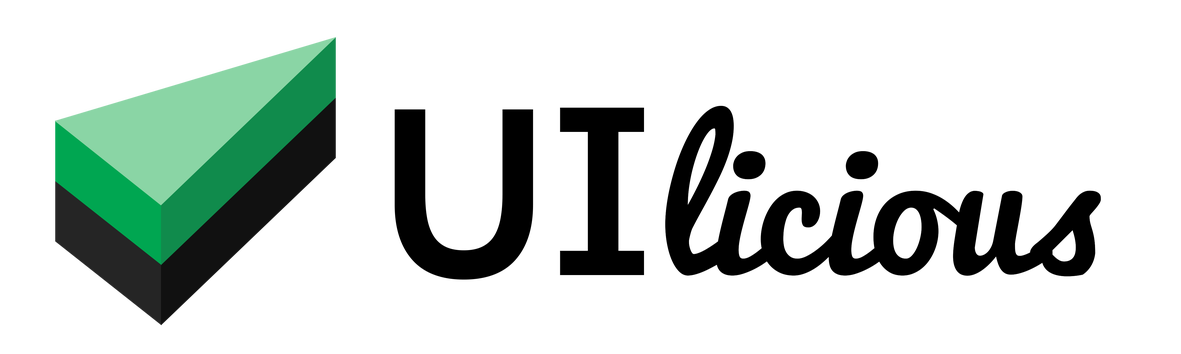Extraction commands
These commands allow you to extract parts of the page, which you may then use as inputs for later commands.
List of commands
| Command | Description |
|---|---|
I.getCount |
Get the number of occurances of a text or element |
I.getText |
Get the text content of an element |
I.getValue |
Get the value from an input element |
I.getPageTitle |
Get the title of the page |
I.getCount
Get the number of occurances of a text or element
Usage
I.getCount(target)
Parameters
| Parameter | Type | Remarks |
|---|---|---|
| target | string | The text or element to find |
Example(s)
var count = I.getCount("Add to cart")
Sets the variable count to the number occurances of the text "Add to cart".
var count = I.getCount(".product")
Sets the variable count to the number occurances of the element with the CSS class "product".
I.getText
Get the text content of an element
Aliases: I.grabText (legacy)
Usage
I.getText(target)
Parameters
| Parameter | Type | Remarks |
|---|---|---|
| target | string | CSS selector or XPATH of the element to extract the text content from |
Example(s)
HTML
<div id="message">Welcome</div>
<div id="secret">Batman</div>
<div>
<label for="secret_message">Secret Message</label>
<input id="secret_message" type="text"/>
</div>
Script
// Extract text from elements
var message = I.getText("#message"); // extracts "Welcome"
var secret = I.getText("#secret"); // extracts "Batman"
// Use the extracted text in later commands
// For example, enter "Welcome Batman" to the "Secret Message" text field
I.fill("Secret Message", message + ' ' + secret);
I.getValue
Get the value of an input element
Usage
I.getValue(target)
Parameters
| Parameter | Type | Remarks |
|---|---|---|
| target | string | Keyword to identify the field. The associated label, aria-label, placeholder, adjacent text, and current value can be used to identify a field. CSS selectors can also be used, but is not recommended as it makes the tests harder to keep up to date. |
Example(s)
I.fill("Search", "Hello")
I.type(" from the other side")
var foo = I.getValue("Search") // `foo` would be "Hello from the other side"
In this example, we first fill "Hello" to the "Search" field, and continue typing " from the other side" into the field which is currently in focus. You can get the value of the "Search" field using I.getValue and store the value into a variable for later use.
I.getPageTitle
Get the title of the current page.
Usage
I.getPageTitle()
Example(s)
I.goTo("https://www.wikipedia.org/")
var pageTitle = I.getPageTitle() // The returned value will be "Wikipedia"
This example test navigates to the https://www.wikipedia.org/ and reads the current title of the page to the pageTitle variable.