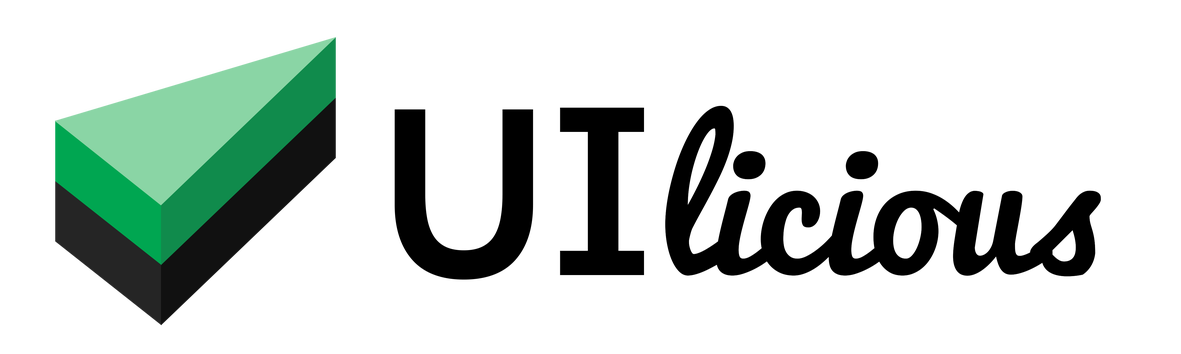Local Storage Commands
These commands allow you to access properties in local storage for the origin of the current page.
This document assumes you already have some knowledge about local storage.
List of commands
| Command | Description |
|---|---|
UI.LocalStorage.get |
Get the value of a property from local storage |
UI.LocalStorage.set |
Set a property in local storage |
UI.LocalStorage.isSet |
- coming soon - |
UI.LocalStorage.isEqual |
- coming soon - |
UI.LocalStorage.delete |
Delete a property in local storage |
UI.LocalStorage.deleteAll |
Delete all properties in local storage |
UI.LocalStorage.get
Get the value of a property from local storage for the origin of the current page.
Returns null if the property does not exist.
If the property exists, its value will be automatically parsed as a JSON object if it is a valid JSON object, otherwise it will be returned as a string.
Usage
UI.LocalStorage.get(name)
| Parameter | Type | Remarks |
|---|---|---|
| name | string | The name of the property to get from local storage |
Example(s)
Here's how we can access the local storage in our test script to get the value of the cart property for example:
var cart = UI.LocalStorage.get("cart")
UI.LocalStorage.set
Set a property in local storage for the origin of the current page.
If the property already exists in local storage, the value is overriden.
Usage
UI.LocalStorage.set(name, value)
| Parameter | Type | Remarks |
|---|---|---|
| name | string | The name of the property to put in local storage |
| value | any | The value to the property to put in local storage. If the value is not a string, it will be stringified before saving. |
Example(s)
Set the theme property in local storage to {"dark_mode": true}:
UI.LocalStorage.set("theme", {"dark_mode": true})
UI.LocalStorage.delete
Delete a property in local storage for the origin of the current page.
Usage
UI.LocalStorage.delete(name)
| Parameter | Type | Remarks |
|---|---|---|
| name | string | The name of the property to delete from local storage |
Example(s)
Delete the cart property from local storage:
UI.LocalStorage.delete("cart")
UI.LocalStorage.deleteAll
Delete all properties in local storage for the origin of the current page.
Usage
UI.LocalStorage.deleteAll()