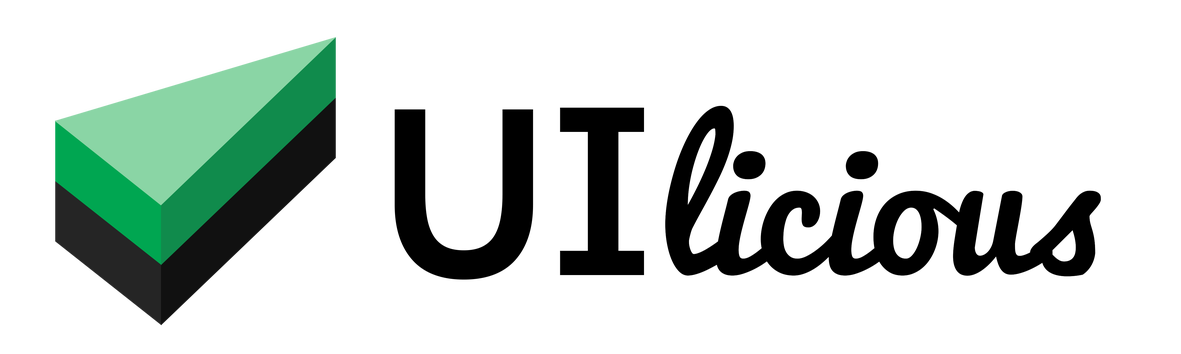Logging commands
These commands are for you to write custom logs to the reports with statuses.
List of commands
| Command | Description |
|---|---|
TEST.log.info |
Log a message to report |
TEST.log.pass |
Log a message to report with pass status |
TEST.log.fail |
Log a message to report with fail status |
TEST.log.info
Log a message to report
Usage
TEST.log.info(message)
Parameters
| Parameter | Type | Remarks |
|---|---|---|
| message | string | Message to log to report |
Example(s)
var applicationId = I.getText("#applicationId")
TEST.log.info("Application ID is " + applicationId)
Gets the text from the element with the id "applicationId" and prints it to the report.
TEST.log.pass
Log a message to report with pass status
Usage
TEST.log.pass(message)
Parameters
| Parameter | Type | Remarks |
|---|---|---|
| message | string | Message to log to report |
Example(s)
I.click("Clear all")
var numTodos = I.getCount(".todo")
if(numTodos === 0){
TEST.log.pass("No more todos!")
}
Clears all items in a todo list, and count the number of elements with the "todo" class. If there's no more todos, prints "No more todos!" as a passed validation.
TEST.log.fail
Log a message to report with fail status. This adds to the error count and will result in the overall test failing.
Usage
TEST.log.fail(message)
Parameters
| Parameter | Type | Remarks |
|---|---|---|
| message | string | Message to log to report |
Example(s)
if(I.amAt('/notFound')){
TEST.log.fail("Product page is unavailable")
}
If the current url is at /notFound, prints "Product page is unavailable" to report as a failed validation.