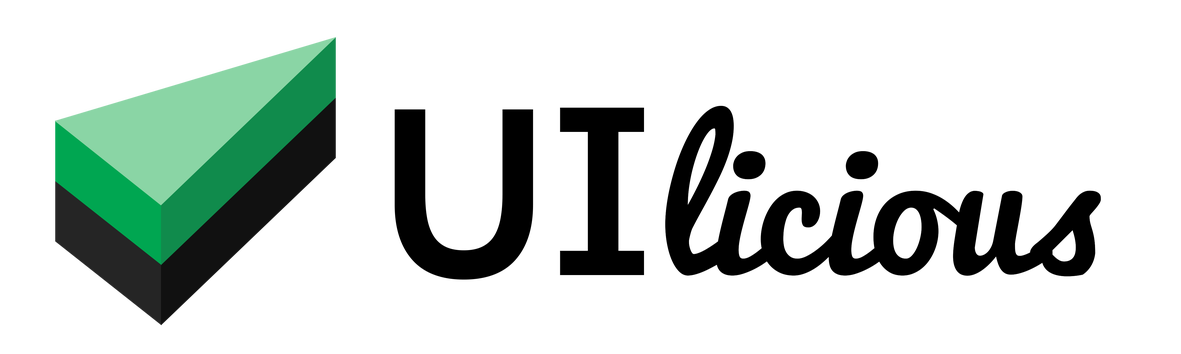Release Notes
To see what's coming up, check out our roadmap.
For feedback and suggestions, drop us a line at [email protected].
What the version numbers mean:
<Major>.<Minor>.<Patch>
- Major: Contains breaking changes
- Minor: Contains new features
- Patch: Contains enhancements and bug fixes only
3.25.0
Released 21 June 2022
🚀 New Features
- CLI
- Added the
--userAgentsupport (chrome only) for test run via CLI
- Added the
💪 Enhancement
- CLI
- Added the option to pass the access key via
UILICIOUS_ACCESSKEY, instead of a param on the CLI - Improved error handling for upload errors (for debugging a regression issue)
- Added the option to pass the access key via
🐞 Fixes
- CLI
- Fixed error handling for expired accounts, and several other failure modes, which the CLI would have looped on
3.24.1
Released 25 May 2022
🐞 Fixes
- Web Studio
- Fixed "Dataset" filter is not filtering properly on the Monitoring Page
3.24.0
Released 25 May 2022
🚀 New Features
- Web Studio
- You can now add file and folders quickly by right-clicking on any directory file or folder.
💪 Enhancement
- Web Studio
- The Search bar in the ‘Test Runs’ page has been updated with a greatly improved interface.
- Multi-select filters: You can now select multiple values for the
Status,Browsers,Resolutions, andTriggersfilters. - Search by Run ID: You can now also search by the
Run IDin the search bar.
- Multi-select filters: You can now select multiple values for the
- The Search bar in the ‘Test Runs’ page has been updated with a greatly improved interface.
🐞 Fixes
- Web Studio
- The "Enable Job" controls on the Job Settings page will now correctly show when a job is disabled.
3.23.3
Released 26 April 2022
💪 Enhancement
Web Studio
Region dropdown improvements:
- Timezones: The region picker now shows the timezone of the region so that it is easier to tell in which timezone your tests will run.
- Continents: The options in the region picker are now grouped by continents to make it easier to find the region you want.
- Set default region: You can now set a default region for your tests. Once a default region is test, all tests will be set to run from that region by default.
Job scheduling field improvements
- Presets for "everyday", "on weekdays", "on weekends" has been added to make it easy to setup common scheduling scenarios.
- Confusing combinations have been removed.
Editor: Find and Replace
- You can now find and replace text in the test script editor. Press
Cmd/Ctrl-For press thesearchbutton to open the find and replace popup.
- You can now find and replace text in the test script editor. Press
Additional info in Test Run reports
- The
regionthe test was run in (only visible if not default) - The
datasetused for the test (only visible if not default) - The
timestampfor the selected test step.
- The
3.23.2
Released 11 April 2022
🐞 Fixes
- Web Studio
- Switching away from the Editor tab in large projects with many files is now much quicker and should no longer result in the “Page is unresponsive” error.
3.23.1
Released 04 April 2022
💪 Enhancement
- Test Engine
- Improved error messages like
cannot read “label” of undefinedwhen you forget an parameter, e.g.I.fill(”label”) I.clicknow accepts a singlmie numeric field, e.g.I.click(2020)I.fillwill accept numbers for the value field, e.g.I.fill(”Year”, 2020)
- Improved error messages like
3.23.0
Released 29 March 2022
💪 Enhancement
- Web Studio
- New and improved CSV file
- Added and improved CSV Handling for easier organization of data
- Added the following key features to the CSV Editor:
- Insert rows
- Delete rows
- Edit cell values
- Rename columns
- Set first row as header
- New and improved CSV file
🐞 Fixes
- Web Studio
- Files are now saved correctly when quickly switching between files
- Editor Cursor will now appear correctly when collapsing the “Results” panel
3.22.1
Released 25 March 2022
🐞 Fixes
- Web Studio
- Fixed file name in the title bar is clipped off. It should now display the entire name as long as it has enough space.
- Fixed cloning test files that creates a “.test.js.test.js” file.
3.22.0
Released 24 March 2022
🚀 New Features
- Web Studio
- Right clicking on a File in the directory now opens the context (the “...”) menu
- Files and Folders can now be cloned
💪 Enhancement
- Web Studio
- Improved File/folder input component with typeahead suggestion and file picker dialog
- Drag and Drop to upload files is now supported
- Multiple Files or a Folder full of files can now be uploaded without using uilicious CLI
- Double clicking a folder will not collapse the folder
3.21.6
Released 8 March 2022
🐞 Fixes
- Test Engine
- Fixed an issue where some self-signed certs will give a 502 error instead of loading the page
- Fixed unexpected error with
I.closeTabcommand because a bug in switching to the next browser tab after closing the tab.
3.21.5
Released 5 March 2022
🐞 Fixes
- Web Studio
- Fixed slowdown in loading Monitoring and Runs tabs due to large queries for test run history
3.21.4
Released 24 February 2022
🐞 Fixes
- Web Studio
- Fixed issue where growl alerts (for success and error messages) are not being displayed.
- Test Engine
- Fixed intermittent "element is detached from DOM" issue when an
I.clickoperation triggers a page navigation and page takes took long to load causing the webdriver to timeout for the click operation.
- Fixed intermittent "element is detached from DOM" issue when an
3.21.3
Released 23 February 2022
💪 Enhancement
- Web Studio:
- Added a Welcome tour to help new users get started with testing using UIlicious
- Usability improvements to the "Datasets" form to fix several confusing behaviors when adding new properties to the dataset
- User preferences (e.g. autosave, default dataset) is now saved to server instead of the browser's local storage, and can be restored to browser sessions across different devices.
🐞 Fixes
- Web Studio
- Fix issue where the tooltips are sometimes empty
3.21.2
Released 04 January 2022
🐞 Fixes
- Test Engine
- Improvements to page element visibility checks for all commands that target an element, e.g.
I.click. This fixes an issue in some edge cases where some elements cannot be detected because they are evaluated as invisible.
- Improvements to page element visibility checks for all commands that target an element, e.g.
3.21.1
Released 22 December 2021
🐞 Fixes
Web Studio:
- Fixed an issue where some users are missing in Space's Member lists
Test Engine:
- Fixed the issue with Timezones. System Timezone should now match with the time for the selected region
3.21.0
Released 6 December 2021
🚀 New Features
- Test Engine
- New Window resize command
UI.resizeallows you to change the browser resolution in the middle of the test.UI.resize(<width>, <height>)- to resize windowUI.resize(<width>, <height>, {target: "viewport"})
- Also added some basic properties for the new command
UI.outerWidth,UI.outerHeight- get the current width and height of the windowUI.innerWidth,UI.innerHeight- get the current width and height of the viewport
- New Window resize command
🐞 Fixes
- Test Engine
- Fixed an issue where I.select doesn't work on some VueJS dropdowns
3.20.0
Released 5 Oct 2021
🚀 New Features
- Web Studio
- Changes to user quota count. Now, only Collaborator users count towards the quota. Collaborator users are users that are allowed to edit resources (projects, tests, jobs) in the space, therefore it includes the the Owner, Admin, and Editor roles.
💪 Enhancement
- Web Studio:
- Load README file by default. If a README file exists in the project it will automatically load it after accessing the project.
🐞 Fixes
- Web Studio:
- Fixed sorting in members list
- Fixed broken dropdown menu UI
3.19.0
Released 23 Jul 2021
🚀 New Features
- Web Studio:
- Added Bulk Enable / Disable feature in Monitoring tab
- This allows you to enable or disable multiple jobs all at the same time.
- Added Bulk Delete feature in Monitoring tab
- This allows you to delete multiple jobs
- Added Bulk Enable / Disable feature in Monitoring tab
3.18.0
Released 6 Jul 2021
🚀 New Features
Support for testing on Chromium-based Microsoft Edge.
- The new Edge browser will be referred to as "Edge (Chromium)" and legacy Edge browser will be referred to as "Edge (2019)" within the Studio.
- If you are using the CLI to trigger test runs, you can set the
--browseroption toedgechromiumto run tests on the new Edge browser. Setting the--browseroption toedgewill run tests on the legacy Edge browser, for backwards compatibility.
New Test Commands:
- Added
I.seePageTitle()to validate the title of the page - Added
I.getPageTitle()command to get the title of the page - Added
UI.getAttributes(target)command to get all attributes of an element - Added commands to get the html of an element:
UI.getHTML(target),UI.getOuterHTML(target)andUI.getInnerHTML(target) - Added commands to access local storage:
UI.LocalStorage.get(name)- get a property from local storageUI.LocalStorage.set(name, value)- set a property in local storageUI.LocalStorage.delete(name)- delete a property in local storageUI.LocalStorage.deleteAll(name)- delete all properties in local storage
- Added
💪 Enhancement
- Test Engine:
- Improvements to selection commands (
I.select,I.selected,I.deselect, andI.deselected):- Improved smart targeting - previously, if both a
<select>dropdown and a toggle field (either a checkbox or a radio button) matched the label, the engine would always prefer the dropdown even if the label matches the toggle field more closely. - Blue interaction markers now also indicate where the selection command is targeting
- Improved smart targeting - previously, if both a
- Improvements to selection commands (
🐞 Fixes
- Test Engine:
- Fixed a bug where if
I.clicktriggers an alert, the command will fail indicating the action is blocked by an alert, even though it is actually successful.
- Fixed a bug where if
3.17.0
Released 24 Mar 2021

We're very excited to announce the Test Suites update! This should help you to organise and manage tests better.
🚀 New Features
- Web Studio:
- Jobs:
- Test Suites - you can now schedule a job to run a suite of tests and get an aggregated report! Read more on our blog here.
- More scheduling options - you can now schedule jobs every 45 mins, every 2 weeks, every 30 days, etc...
- Jobs:
🐞 Fixes
- Web Studio:
- Fixed issue where the space disappears if the last project is deleted.
- Fixed issue where pressing the "x" to close the modal does nothing.
- (For UI-licious Enterprise edition) Share report button will be hidden if snippets is not enabled on the instance.
3.16.4
Released 18 Feb 2021
🐞 Fixes
- Web Studio:
- Fixed slow scrolling in very large reports in some browsers (e.g. Chromium and WebKit browsers) because too many tooltips rendered on individual steps in the report. Now tooltips are only drawn as needed to reduce rendering overhead.
- "More info" toggle button on report step will not be shown if there's no additional information available.
3.16.3
Released 17 Feb 2021
💪 Enhancement
- Web Studio:
- Improved reports:
- Fixed alignment issues
- Added "More info" for each step to show additional information such as the returned value of the command (useful for commands like I.getText, UI.execute / UI.http - which you usually want to save the value to a variable).
- Improved reports:
3.16.2
Released 10 Feb 2021
💪 Enhancement
- Test Engine:
I.goTowill now handle references to parent and current path using ".." and "."I.amAtwill be less strict in some special cases:- When base path equals "/", it is treated as empty, e.g.: I.amAt("https://google.com") will now pass if the actual url is "https://google.com**/**"
- When subdomain equals "www", it is treated as empty, e.g.: I.amAt("https://google.com") will now pass if the actual url is "https://**www**.google.com"
🐞 Fixes
- Test Engine:
I.clickcommand:- Fix some edge case issues with clicking elements in iframes
- Fix accuracy of I.click(x, y) and I.click(element, x, y) in some edge cases
- If for some reason the element is removed or re-rendered in the middle of the click operation, causing a stale element reference error, the command will retried
- Timing of the command will now include any page navigation triggered after the click
I.hovercommand is now supported for Edge browser- Testing within iframes:
- If a command is executed within an iframe, the reported tabs, url and page title should be that of the top browsing context, not of the iframe's browsing context.
- Fix the indicated position of interaction commands (as marked by the blue circle in reports) within iframes. There are still some issues in the case where the iframe is a long scrollable container though.
3.16.1
Released 9 Feb 2021
💪 Enhancement
- UI-licious server (under the hood stuff):
- Stopping a test will now immediately free up the concurrency instead of waiting until the test fully stops.
- Changes under the hood in order to support new upcoming features in jobs and reporting. 😉
3.16.0
Released 8 Feb 2021
🚀 New Features
- Test Engine:
- Added new commands for performing API requests -
UI.httpGet,UI.httpPost,UI.httpRequest. Read the docs
- Added new commands for performing API requests -
🐞 Fixes
- Test Engine:
- Fix bug with
I.amAtnot honoringTEST.commandTimeout. Now,I.amAtwill retry until it succeeds or timed out, instead of failing when current url did not immediately match.
- Fix bug with
3.15.3
Released 5 Feb 2021
🐞 Fixes
- Web Studio:
- UI should probably display appropriate error messages for 4xx errors from the API instead of a vague error message.
3.15.2
Released 15 Jan 2021
- Web Studio:
- Fix bug where file cannot be viewed on the Editor if its name contains the square brackets characters -
[and]. - Display warning if the configured test for a job has been moved or deleted.
- Fix bug where file cannot be viewed on the Editor if its name contains the square brackets characters -
3.15.1
Released 13 Jan 2021
- Test Engine
- Fixed bug with
TEST.autoScreenshot=falsehaving no effect - it should properly disable screenshots now.
- Fixed bug with
3.15.0
Released 6 Jan 2021
💪 Enhancement
- Account and billing:
- If you own more than one space, you can manage billing independently for both spaces.
- Space members with the
Adminrole can now manage billing.
3.14.0
💪 Enhancement Released 28 Dec 2020
- Web studio:
- All resolutions are now enabled for Safari and IE11
- Added button to go to Applitools report if test is ran with Applitools integration
- When loading a report on the Editor for a test ran using a dataset, the dataset will be automatically selected in the Run toolbar
- Add tooltip to indicate browser name and version number when you hover over the browser icon in reports.
3.13.3
- Released 17 Dec 2020 *
💪 Enhancement
- For Enterprise On-Premise Edition:
- System administrators can now configure system-wide concurrency limits. If there are more requests to run test than the configured limits, then requests will be postponed (if it is a scheduled test triggered via a job) or rejected with "No server available" error (if it is an adhoc test run via the Editor or CLI).
3.13.2
Released 16 Dec 2020
🐞 Fixes
- Test engine:
- Fix bug where I.select does not work for <select> element in some iframes
3.13.1
Released 25 Nov 2020
🐞 Fixes
- Test engine:
- (Applitools Integration) Fix bug that causes
eyes is undefinederror if you call TEST.applitools.setup more than once.
- (Applitools Integration) Fix bug that causes
3.13.0
Released 14 Sept 2020
💪 Enhancement
- Test engine:
- Performance optimisations to improve test start times (reduced from an average of 15 seconds to 7 seconds!)
🐞 Fixes
- Test engine:
- Fix issue in Edge browser tests being unable to properly scroll to and target elements in certain layouts.
3.12.1
Released 8 Sept 2020
🐞 Fixes
- Test engine:
- Fix issue that causes some files for the I.upload command to be corrupted.
3.12.0
Released 4 Sept 2020
💪 Enhancement
- Test engine:
- Faster keyboard input commands for Edge and IE11 tests
🐞 Fixes
- Test engine:
- Fix random "file not found" errors with test initialisation
3.11.1
Released 3 Sept 2020
🐞 Fixes
- Test engine:
- Fix issue properly targeting deeply nested web components on Chrome tests (affects Salesforce LWC testing)
3.11.0
Released 2 Sept 2020
💪 Enhancement
- Test engine:
- Performance optimisations to improve test start times
🐞 Fixes
- Test engine:
- Fix IE11 issue with randomly not filling fields sometimes
- Fix IE11 "e is null" bug
3.10.0
Released 20 Aug 2020
💪 Enhancement
- Studio
- Added the "Admin" role - admins may manage users, projects, tests, and scheduled jobs.
- Test engine:
- Added user agent support for firefox tests
- Added TEST.assert command.
🐞 Fixes
- Studio
- Fix the "Stop" button - in some cases, it did nothing.
- Fix styling of "terminated" steps
- If a step does not have a screenshot (bc. screenshots are disabled, or test was terminated, etc.), the report will fallback to the last available screenshot before step.
- Test Engine:
- Fix issue where test will timeout if I.wait is long (like a few minutes) but not that long (more than an hour)
- Fix user agent support for chrome tests
- Fix report processing of some errors causing error messages to be formatted as a blank string
- (On-premise only) System administration
- Fix search for user's access to a space, project, job, or test
3.9.0
Released 5 Aug 2020
💪 Enhancement
- Studio:
- You can now drag and drop to move files. :)
- Better page titles across the application
🐞 Fixes
- Studio:
- Fix janky tooltip display issues - sometimes tooltips will get stuck and doesn't go away
3.8.0
Released 3 Aug 2020
💪 Enhancement
- Studio:
- You can now set a dataset as a default for the Editor, so that when ever you load the Editor, it automatically gets selected as the dataset you want to run your tests with.
- When you move away from the Editor tab to other tabs like "Monitoring", the last opened file is remembered, so that if you go back to the Editor, you'll see the last opened file instead of a blank file.
3.7.0
Released 23 Jun 2020
💪 Enhancement
- Test Engine:
- Added SAMPLE.fromList method - this will allow you to randomly pick a value from a list, e.g. SAMPLE.fromList("Red", "Green", "Blue")
🐞 Fixes
- Test Engine:
- Fix a bug with SAMPLE.id that causes the tests to crash
3.6.1
Released 22 Jun 2020
🐞 Fixes
- Test Engine:
- Fix issue when test cannot be run on application where
window.selfproperty has been overwritten - Improved error handling for unexpected session termination on Chrome and Edge browsers so that such test runs will be automatically retried when triggered by a job.
- Fix issue when test cannot be run on application where
3.6.0
Released 16 Jun 2020
💪 Enhancement
- We now support the ability to transfer projects to another space. Please contact your administrator (for UI-licious Enterprise Edition) or [email protected] to do so.
🐞 Fixes
- Fix bug with cloning dataset
3.5.0
Released 9 Jun 2020
💪 Enhancement
- Webhook reports - Improved error preview for failed tests
- Clean up and restructuring underneath the hood to improve performance and support new features in the future.
🐞 Fixes
- Jobs:
- Fix bug enabling/disabling jobs.
- Fix bug where scheduled jobs would sometimes skip timings in some edge cases
- Fix bug where jobs that failed due to system errors are retried excessively due to race conditions.
- Fix messy UI display of retry attempts for job test runs - hide previous attempts if the final attempt completed properly, otherwise show test run ID and attempt counts.
3.4.0
Released 2 Jun 2020
💪 Enhancement
- UI-licious Cloud Testing Grid:
- Performance optimisations to increase startup and execution time for Safari, Edge, and IE11 test sessions
- Test Engine:
- Taking screenshots for Safari tests is now faster.
3.3.1
Released 29 May 2020
🐞 Fixes
- Studio
- Fix bug where the running tests pill always showed 0 tests running.
3.3.1
Released 28 May 2020
🐞 Fixes
- Studio
- Fix bug - "Resend" space invitation was not working
3.3.0
Released 27 May 2020
💪 Enhancement
- Clean up and restructuring underneath the hood to improve performance and support new features in the future.
3.2.4
Released 14 May 2020
🐞 Fixes
- Studio
- Dropped feature to download MP4 video for test report due to stability issues and lack of use.
- Test Engine
- Fix bug where the
User-Agentstring is set tonullwhen running Chrome tests, causing issues in applications that rely on user agent detection.
- Fix bug where the
3.2.3
Released 12 May 2020
- Test Engine:
- Fix issue with compile reports for tests that are terminated before completion.
3.2.2
Released 11 May 2020
🐞 Fixes
- Studio - Monitoring Tab:
- Fix time display for jobs that are set to start at exact 12:00 PM (was showing 12:00 AM instead)
- Updated "Bulk Edit" interface so that it is neater and shows errors better.
3.2.1
Released on 7 May 2020
🐞 Fixes
- Test Engine
- Add relative path support for
I.uploadcommand
- Add relative path support for
3.2.0
Released on 28 Apr 2020
🚀 New Features
- Test Engine:
- Added new commands to get and assert element attributes and classes:
- UI.getAttribute(element, attribute) - returns the value of an attribute on an element
- UI.hasAttribute(element, attribute, [value]) - assert the existance or value of an attribute on an element
- UI.doesNotHaveAttribute(element, attribute) - asser the absence of an attribute on an element
- UI.hasClass - assert the existance of a CSS class on an element
- UI.doesNotHaveClass - assert the absense of a CSS class on an element
- Added new commands to get and assert element attributes and classes:
🐞 Fixes
- Test Engine
- Fix issue with executing click commands on IE11 in some edge cases
3.1.0
Released on 21 Apr 2020
💪 Enhancement
- Studio - Monitoring Tab:
- Add "Dataset" filter to make it easier to view jobs ran with specific datasets.
- Add "Bulk Run" button to allow you to trigger "Run" on multiple jobs at a time.
🐞 Fixes
- Studio - Editor:
- Fix bug where "Region" setting from the "Advanced Run Settings" dialog "sticks" and also gets applied when triggering runs using the quick "Run" button on the toolbar afterwards.
3.0.1
Released on 17 Apr 2020
🐞 Fixes
- Test Engine:
- Improve error message when I.goTo command times out because the target page took too long to load.
- Increase timeout for I.goTo command to fail if page takes too long to load from 1 minute to 5 minutes.
3.0.0
Released on 14 Apr 2020
This release contains a minor breaking change that only affects you if you've used TEST.loadDataFromCsv with only the file parameter passed in to read a CSV file with exactly one entry. See details below.
View TEST.loadDataFromCsv documentation
❗️ Breaking Changes
Previously,
TEST.loadDataFromCsv(file)could be used to read a CSV with exactly one entry. As this is an uncommon use case and support to read all entries in an CSV is a popular request, it made more sense forTEST.loadDataFromCsvto load all entries ifdatasetparameter is not provided,TEST.loadDataFromCsv(file)will now return all entries as a JSON object array instead. If your tests are failing due to this change, you need to update your test like this:// this will no longer work var admin = TEST.loadDataFromCsv("admin_user.csv") // fix by adding [0] to read the first element from the returned array var admin = TEST.loadDataFromCsv("admin_user.csv")[0]
🐞 Fixes
- Fix bug with processing
TEST.loadDataFromCsv(file, options)method signature. - Fix bug with handling CSV files with exactly 2 rows and 2 columns.
2.23.12
Released on 27 Mar 2020
💪 Enhancement
- You can now bulk edit notifications settings for jobs from the Monitoring dashboard.
2.23.11
Released on 24 Mar 2020
💪 Enhancement
- Studio - Spaces:
- Renamed the "Invite" button to "Manage members" button because it wasn't obvious that the button opens the controls for editting and removing team members as well.
🐞 Fixes
- Studio - Editor:
- Fix bug with failed steps with error supressions are being included in the error count.
2.23.10
Released on 20 Mar 2020
🐞 Fixes
- Studio
- Fix bug with "Try it" button on "Learn" pane not working
- Test Engine:
- Fix issue with I.click missing the target element on websites where the layout changes on scroll.
- Fix missing return value for click, select, deselect, and drag commands - these commands will return
trueorfalsedepending on where the action was performed successfully or not. E.g.falsewill be returned if the target element is not found.
2.23.9
Released on 16 Mar 2020
💪 Enhancement
- Email reports:
- Display test run time in more human-friendly way (now it shows 4:00 PM GMT+8 instead of 16:00 +0800)
🐞 Fixes
- Email reports:
- Fix issues with processing failed tests steps caused by non-assertion errors, causing some Test Failure reports to be unsent.
- Fix bug were timezone offset for test run time was incorrectly computed
- Display test run time in more human-friendly way (now it shows 4:00 PM GMT+8 instead of 16:00 +0800)
2.23.8
Released on 12 Mar 2020
🐞 Fixes
- Fix issues with
I.clicktargeting elements in scrollable dropdown menus.
2.23.7
Released on 04 Mar 2020
💪 Enhancement
- Testing nested iframe elements is now supported - using nested
UI.context
🐞 Fixes
- Fix bug where the first command used in
UI.contextwill always fail when used to target an iframe.
2.23.6
Released on 02 Mar 2020
🐞 Fixes
- Fix bug with
I.clicknot working on elements in iframes on Chrome 80.
2.23.5
Released on 28 Feb 2020
🐞 Fixes
- Fix bug where PDF report show test run start time as 1 Jan 1970
- (On-premise only) Fix link to PDF reports
2.23.4
Released on 20 Feb 2020
Several fixes for edge cases with click operations, and other minor fixes and improvements in the Test Engine.
💪 Enhancement
- Test Engine:
- Improve error handling for UI.execute so that it reports the actual javascript error now instead of a generic error.
- Studio:
- Minor performance improvements to reduce time to load UI-licious Studio
🐞 Fixes
- Test Engine:
- Fix evaluation of XPATH selectors in IE11 tests
- Fix edge case issues with targeting element using coordinates or pixel offsets from target elements using
I.click(x,y)andI.click(target, x, y) - Fix edge case issues with
I.rightClick - Fix edge case issues with
I.clickon Salesforce navigation bar and dropdown components - Fix incorrect information about browser tabs and current page url being reported when
I.clicktriggers a page navigation. Previously, I.click will show the screenshot taken before the click operation, but reports the browser tabs and current page url after the click operation instead. Now I.click commands will report the screenshot, browser tabs, and current page url before the click operation. - Fix bug where browser tabs and current page url does not update after
I.closeTabcommands are used
2.23.3
Released on 11 Feb 2020
💪 Enhancement
- Spaces:
- Clicking on the UI-licious Cake logo should bring you to the Spaces page without doing a full page reload
- Spaces can be renamed directly by click on the name of the space on the Spaces page [Only for Space Owner roles]
- Editor:
- Added preview for .md files
- Monitoring:
- Added dropdown menu with quick actions to disable or delete a job from the Job list page.
🐞 Fixes
- Editor:
- Fix broken layout when viewing an image in the project files in Editor
2.23.2
Released on 14 Jan 2020
🐞 Fixes
- Fix bug with tests not being ran with the selected dataset for users with the Editor role.
2.23.1
Released on 10 Jan 2020
💪 Enhancement
- Editor:
- New syntax highlighting theme to make it easier to read and understand test scripts
- Test Engine:
- Performance improvements during test initialising process. Projects that were very large were experience issues with very slow starts and occasionally timeouts due to the slow down.
2.23.0
Released on 12 Dec 2019
Major update to the test-engine - we've added I.hoverOn and I.rightClick command, ability to send chords in I.press and I.type, and fixed several issues.
🚀 New Features
- New commands:
I.hoverOnlets you hover on target elements, e.g.I.hoverOn("Help"),I.hoverOn(".menu")I.rightClicklets you press right mouse button on target element. However, if the action opens the default OS context menu, there is no way to interact with this menu or to take a screenshot of it. This command should only be used if you have a custom behavior for the element on right click.
I.pressandI.typenow supports key chords, e.g.I.press(["Alt", "r"])will press "Alt" and "r" keys together.
🧪 Experimental (currently under Beta):
- Applitools Integration:
- Added method to enable setting stitch mode for full page screenshots.
🐞 Fixes
- Fixed issue with clearing fields with
I.clearorI.fill("my field", "")commands on right-aligned fields or fields with values in RTL languages. - Fixed issue with test crashing when new tab to specific websites are opened
- Fixed issue with
I.dontSeealways returningfalse- it should returntruewhen target is not visible. - Fixed: improved error message if element cannot be found for
I.getTextandI.getValuecommands - Fixed issue with alerts being auto-dismissed by default on Firefox
- Fixed issue with test crashing when alerts are opened on Safari and IE11.
2.22.1
Released on 28 Nov 2019
🐞 Fixes
- Fixed issue with UI showing no controls when the last project in the space is deleted.
2.22.0
Released on 13 Nov 2019

🧪 Experimental (currently under Beta):
- Integration with Applitools for visual regression testing
2.21.1
Released on 4 Nov 2019
💪 Enhancement
- Editor: Pressing the "Stop" button now releases the Report pane immediately instead of waiting for the test run to be fully stopped, so that you can immediately execute another test.
🐞 Fixes
- Fixed issue on "Manage Datasets" modal cannot be scrolled
- Fixed issue with newly created jobs showing last run time as 1 Jan 1970.
- Fixed layout on "Monitoring" tab to accomodate narrow screen sizes.
2.21.0
Released on 25 Oct 2019
🚀 New Features
- Editor: Code hinting and auto complete is available as you type!
- Browser Notifications: Get browser notifications whenever tests (triggered manually from the Editor) are completed.
💪 Enhancement
- Jobs:
- You can now get a quick glance of the schedule configured for a job on the Monitoring tab
- Dates are now displayed in localised format.
🐞 Fixes
- Runs page: Fixed Enter key support for submitting search query on the test runs
2.20.1
Released on 14 Oct 2019
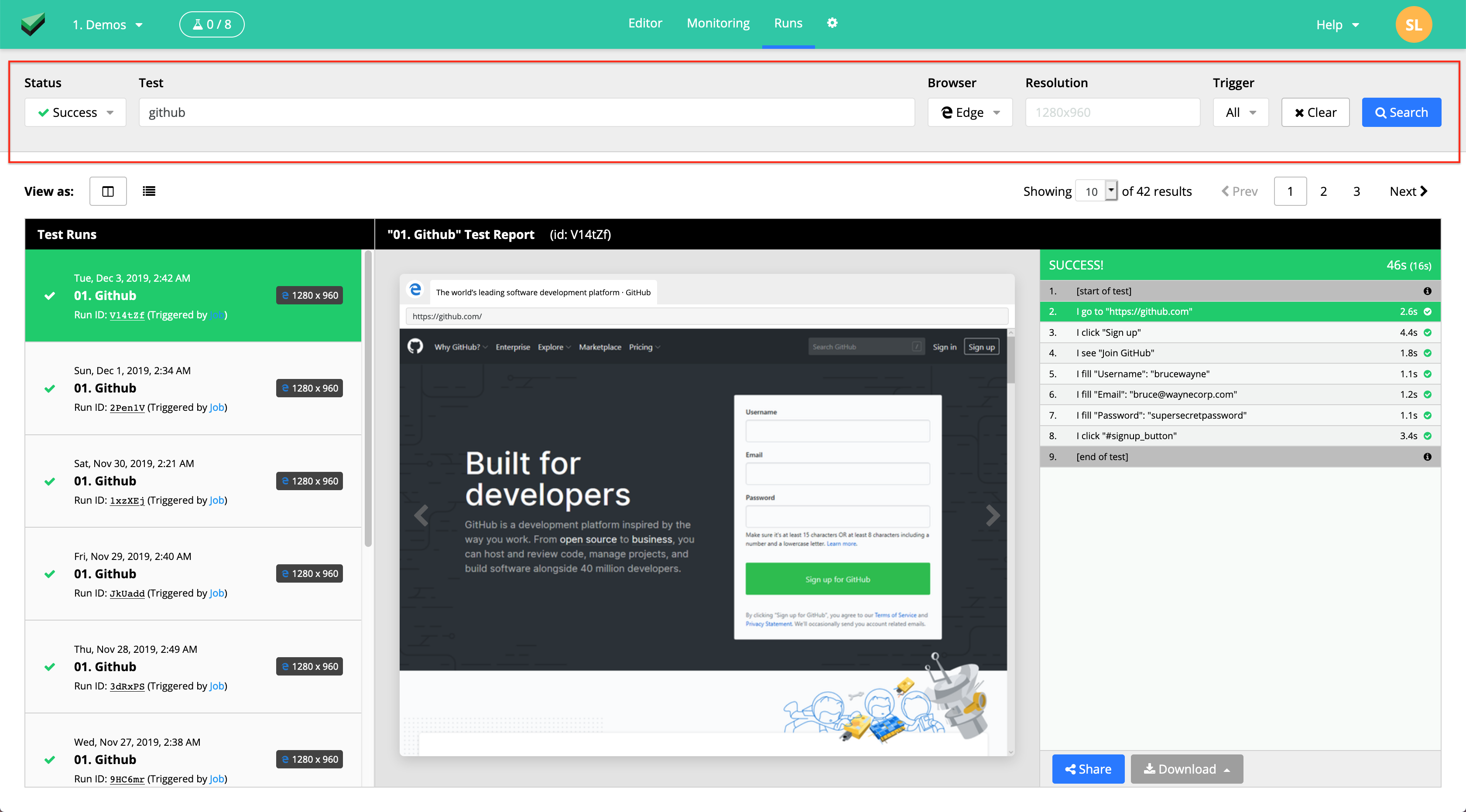
💪 Enhancement
- Runs page: Added filters for searching test runs by Name, Status, Browser, and Trigger.
🐞 Fixes
- Runs page: Fixed issue with pending test run reports not updating automatically.
2.20.0
Released on 8 Oct 2019

🚀 New Features
- Jobs: Integration with Microsoft Teams now supported - you can now get error reports sent straight to your channels in MS Teams.
2.19.3
Released on 2 Oct 2019
💪 Enhancement
- Jobs: You can now enable / disable jobs to temporarily pause them.
2.19.2
Released on 23 Sept 2019
💪 Enhancement
- Spaces page: (For cloud edition) Added tag to display subscription plan for each space
2.19.1
Released on 11 Sept 2019
💪 Enhancement
- Reporter role: You can invite a team member as a Reporter. Reporters may only view reports.
- Spaces page: Add indicator of your role in each space.
2.19.0
Released on 06 Sept 2019
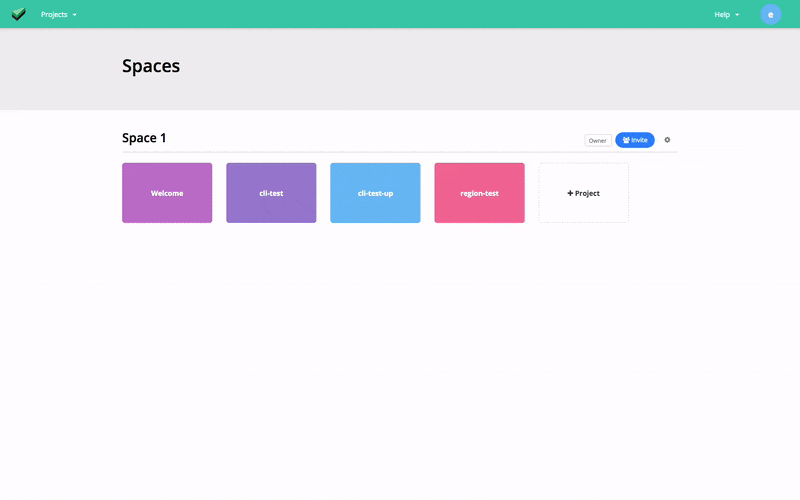
🚀 New Features
- Spaces & Teams: You can now invite your team members to your Space (your collection of projects) as Editors! Editors may create, edit, run tests and schedule jobs, but may not manage users or billing.
💪 Enhancement
- Editor Tab:
- Added preview for your image files
- Added icons to help you differentiate between different files types
2.18.8
Released on 26 Aug 2019 💪 Enhancement
We've made the Monitoring Dashboard richer to help you identify problems faster!
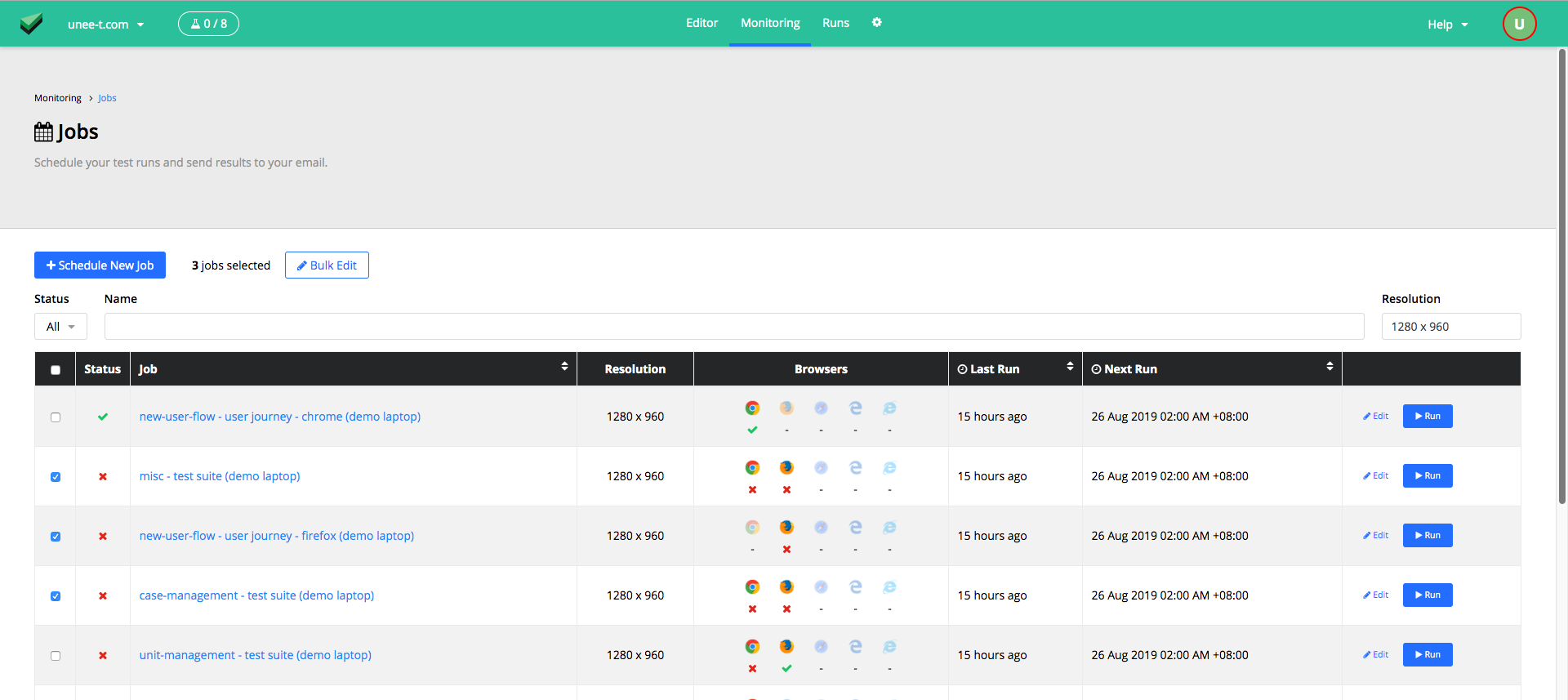
- Latest results at a glance: You can now see the latest result for each job at a glance, and click on the status to view the report directly.
- More Info and Actions:
- Added the browser, resolution, and dataset configuration information for each job to help you differentiate similar jobs at a glance.
- Added the "Edit" button to allow you to edit your Job configuration without leaving the Jobs list page.
- New Filters:
- Added the resolution filter.
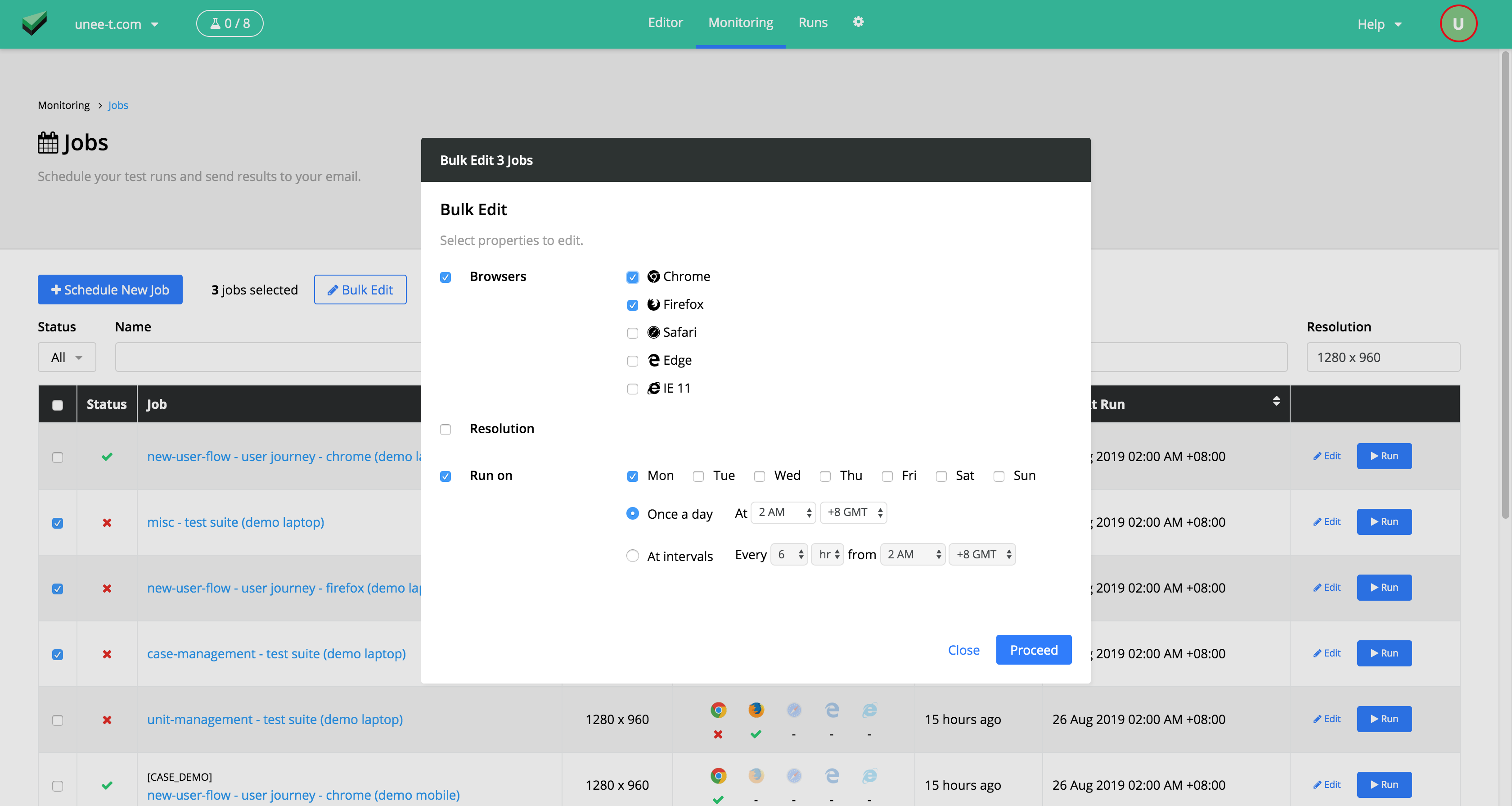
- Bulk edit:
- You can now select multiple jobs and bulk edit the browsers, resolutions, and schedule configurations for the selected jobs.
2.18.7
Released on 22 Aug 2019
🐞 Fixes
- Drag and drop commands:
- Fixed issues with the drag commands on implementations of the Drag and Drop UI where the original drag element is destroyed after dragging.
2.18.6
Released on 16 Aug 2019
🐞 Fixes
- Drag and drop commands:
- Fixed issues with the drag commands on various implementations of the Drag and Drop UI, including:
- Native HTML5 implementations
- Implementations that creates ghosts during dragging,
- Implementations that detaches the drag element from its parent during dragging
- Fixed issues with the drag commands on various implementations of the Drag and Drop UI, including:
2.18.5
Released on 8 Aug 2019 💪 Enhancement
- PDF reports:
- Added interaction highlighting to indicate targeted elements for interaction commands.
- Buffered rendering to improve experience of loading really huge reports
🐞 Fixes
- Reports:
- Fixed janky scrolling issues when selecting a report step.
- Fixed Preview Window not resizing to fit on Firefox, Safari, and Edge browsers.
- Run Tab:
- Fixed list display issue on Safari.
- PDF reports:
- Fixed overflow issues happening on certain screen sizes and zoom levels.
2.18.4
Released on 1 Aug 2019
💪 Enhancement
- Improve performance of retrieving screenshots of the tests
2.18.3
Released on 19 July 2019 💪 Enhancement
- Job filters:
- Added filters to quickly filter jobs by name, and by statuses.
2.18.2
Released on 18 July 2019 💪 Enhancement
- Added raw time taken to execute tests, including post-processing time.
- Previously, we only displayed the time taken to execute a test excluding post-processing time (which includes time taken for capturing screenshots and other telemetry) and other script processing time (for example, if you have a long running loop to compute stuff in between test commands). Depending on the browser used for the test, the post-processing time can be significant. Some users requested for raw time taken in order to accurately predict the total time needed to execute the full test suite.
2.18.1
Released on 24 Jun 2019
💪 Enhancement
- Editor: We've made some improvements to the editor to increase your productivity in writing tests.
- Added hotkeys to quickly comment and uncomment lines using (
CTRL + /, orCMD + /for Mac users) - Added hotkeys to quickly indent and un-indent using
TABandSHIFT + TAB. - Defaults for auto-indentation is now 1 tab instead of 2 spaces (sorry spaces!)
- Braces and quotes are now automatically closed for your convenience.
- Added hotkeys to quickly comment and uncomment lines using (
- Offline Warning: Display warning if you are currently offline
2.18.0
Released on 23 May 2019 🚀 New Features
- Added new commands to assert HTTP status code of the current page:
UI.isStatusCode(code),UI.is200,UI.isNot200,UI.is404,UI.isNot404,UI.is500,UI.isNot500
💪 Enhancement
- Improve report status message for terminated tests - add cause of test termination e.g. stopped by user, reached max test run time limit, reached max concurrency.
2.17.3
Released on 21 May 2019
🐞 Fixes
- Fixed an issue that causes ESOCKETTIMEOUT errors in the test when a new tab is opened.
2.17.2
Released on 17 May 2019
💪 Enhancement
- Update the report for test runs in jobs, replaced with the same report component as the editor for a more consistent look.
- Added 🎨 color to browser icons so that it's faster to visually differentiate browsers
2.17.1
Released on 15 May 2019
🐞 Fixes
- Fixed: Reports can't be loaded if they are too large (>2000 steps) and crashes the browser instead. Buffered rendering of the report to prevent browser from crashing.
2.17.0
Released on 13 May 2019
🚀 New Features
- Added "Runs" tab - We added a new "Runs" tab so that you can view all your previously ran tests in one place.
💪 Enhancement
- Test reports now shows you which tabs are opened at each step of the test.
- Added browser icon to the preview window in test reports to indicate which browser the test was ran in.
2.16.1
Released on 6 May 2019
🐞 Fixes
- Fixed: Safari tests freezes whenever native
<select>dropdowns are opened.
2.16.0
Released on 23 Apr 2019
🚀 New Features
- Added "Learn" pane to the editor which contains tutorials and references on how to write UI-liicous test scripts.
💪 Enhancement
- Added prettier "Running Tests" dropdown to the top nav bar. Removed "Running Tests" drawer at the bottom of the screen.
🐞 Fixes
- Fix slowdown of tests due to slow merge array function
2.15.3
Released on 1 Apr 2019
💪 Enhancement
- Added
TEST.browser,TEST.widthandTEST.heightto expose the settings for the current test run - Added
I.pressDeleteandI.pressBackspacecommands for convenience. - Added
I.clearto clear input fields (basically the same asI.fillusing an empty string)
🐞 Fixes
- Fixed issue with scrolling elements into center when elements are within scrollable elements within the page body. Elements within scrollable elements were often scrolled to the top of the screen which caused problems, especially for dropdown elements.
- Fixed issue with
I.fillcommand being able to properly clear certain input fields, and instead append the value instead.
2.15.2
Released on 26 Mar 2019
🐞 Fixes
- Fixed issues with tab handling when alert popups are opened
2.15.1
Released on 25 Mar 2019
💪 Enhancement
- Added new SAMPLE commands
SAMPLE.name- Generate random full nameSAMPLE.last- Generate random last nameSAMPLE.first- Generate random first nameSAMPLE.email- Generate random email addressSAMPLE.phone- Generate random phone number
- Now you can close tabs with
I.closeTabcommand! 😀
2.15.0
Released on 6 Mar 2019
🚀 New Features
- Added editing and linting support in the web studio for .json, .csv, .md files.
- Added new commands for loading test data from .json and .csv files within the project:
TEST.loadDataFromJson,TEST.loadDataFromCsv,TEST.loadDataFromFile
💪 Enhancement
- Retrieval of test run results are now faster and more accurate!
🐞 Fixes
- Fix error handling when user attempt to create a file when it already exists.
2.14.2
Released on 5 Mar 2019
💪 Enhancement
- Sort dataset and dataset variables alphabetically. :)
2.14.1
Released on 4 Mar 2019
💪 Enhancement
- Improvements to web reports - added controls to allow you to jump directly to errors.
🐞 Fixes
- Fix webhook report - When test fails, the report was showing last 3 steps from the end of the test instead of the last 3 steps from the first error occurrence, which isn't very helpful.
2.14.0
Released on 1 Mar 2019
🚀 New Features
- You can now share test run results publicly with an unlisted url and as an embedded iframe.
2.13.1
Released on 29 Jan 2019
🐞 Fixes
- Fix
UI.context-UI-contextwas failing when single quotes are used in the selector
2.13.0
Released on 11 Jan 2019
🚀 New Features
- You can download test results as MP4 Video
2.12.1
Released on 8 Jan 2019
🐞 Fixes
- Fix
I.seeCount- the assertion was still passing even if the count is incorrect
2.12.0
Released on 7 Jan 2019
🚀 New Features
- Drag and drop commands are now available:
I.dragTo- Allows you to drag an element to another target element.I.dragBy- Allows you to drag an element in a direction using (x,y) pixel offset.I.dragUp,I.dragDown,I.dragLeft,I.dragRight- Shortcuts forI.dragBy
2.11.5
Released on 12 Dec 2018
💪 Enhancement
- Improved performance on the test run history page for individual jobs.
2.11.4
Released on 5 Dec 2018
💪 Enhancement
- Added test run durations to reports sent via webhooks.
2.11.3
Released on 30 Nov 2018
💪 Enhancement
UI.contextcan now be used to explicitly switch the context to an iframe. This is useful in cases where security policies on the web application or on specific browsers prevents UI-licious from normally being able to see the contents of iframes and test it.
2.11.2
Released on 25 Nov 2018
💪 Enhancement
UI.executenow prints out a snippet of the script to execute to make the test reports and flow easier to understand. And you may also override the log message forUI.execute.
2.11.1
Released on 20 Nov 2018
💪 Enhancement
- You may now override xpaths and css selectors with more human-friendly labels in reports for every command, please refer to the documentation for each command.
2.11.0
Released on 7 Nov 2018
🚀 New Features
- Datasets: You can now configure variables for running tests on different environments.
- New commands:
I.getValue- Allows you to grab the value of an input field and set it to a variable- New scroll commands for conveninence -
I.scrollUp,I.scrollDown,I.scrollLeft,I.scrollRight. - Error supression - For all
IandUIcommands, you can suppress the error with the$variant of the command - e.g.I.see$("Flying pigs"). This may be useful when you want so suppress the errors for commands used as conditional expressions inif/elseblocks. - Error and log suppression - For all
IandUIcommands, you can suppress the error and logs with the$$variant of the command - e.g.UI.execute$$(...).
💪 Enhancement
- Better error logging about errors in the test script itself.
2.10.0
Released on 25 Oct 2018
We'll be taking it slow for the next couple of months for some major refactoring under the hood so that we can write code more efficiently, improve the performance of UI-licious, and support development of features planned in our roadmap.
🚀 New Features
- Stop button. Yes, you have been asking for it. Now there's a way to stop tests.
- You can now see which tests that are currently being ran, how are they triggered, and how many of your concurrent test sessions are being used.
💪 Enhancement
- Studio - Monitoring View
- Added sorting controls to the Jobs overview.
2.9.0
Released on 20 Sept 2018
🚀 New Features
- Test Engine:
- You can take full page screenshots with these new configuration and commands:
- Add
TEST.fullScreenshotconfiguration option to set screenshots to be taken as full page screenshots. SetTEST.fullScreenshot = trueto enable full page screenshots for all subsequent commands. Note that this slows down testing time significantly, you should use it only when necessary. - Add
TEST.takeFullScreenshot()command to take a full page screenshot
- Add
- You can take full page screenshots with these new configuration and commands:
- Studio:
- You can now download test run reports as JSON and CSV.
- (For Enterprise On-Premise):
- Added views to monitor running tests, all tests, and all scheduled jobs system-wide.
💪 Enhancement
- Studio - Editor View:
- You can now share reports of tests ran from the Editor view by grabbing the URL of report.
- Where
I.fillis performed on the screen is now highlighted
- Studio - Monitoring View:
- You can now set the
User Agentin jobs. This setting currently only works for tests running on Chrome. - Added pagination for list of tests ran for a scheduled job to view reports for test ran further back.
- You can now set the
🐞 Fixes
- Studio - Editor View:
- Editor wasn't loading new tests immediately after creation.
2.8.0
*Released on 6 Sept 2018
Highlights:
- Studio - Editor View:
- Where
I.clickare performed on the screen is now highlighted. However, screenshots forI.clicknow shows the screen before the click is performed, instead of the screen after the click is performed. If you need to view the screen after the click is performed, simply add another command afterI.clicksuch asI.seeto capture the screen after.
- Where
🚀 New Features
- Studio - Editor View:
- "Autosave" switch to enable / disable autosaving of your test scripts.
💪 Enhancement
- Studio - Editor View:
- Added a warning if you try to leave the Editor with unsaved changes to prevent accidental loss of work.
- For each step in the test report, we've added a "View Test" link so that you can jump to the script for that step. *
2.7.0
Released on 29 Aug 2018
🚀 New Features
- Test Engine:
- Added supported for
User-Agentsettings for tests ran on Chrome. You can now setUser-Agentfrom the advanced run configuration in "Run" pane in the Studio Editor. - New commands for custom logging to support custom functions
TEST.log.info,TEST.log.pass,TEST.log.fail.
- Added supported for
💪 Enhancement
- Studio:
- We've changed our chat and ticketing system from Zendesk to Intercom for a better experience in supporting you. :)
2.6.8
Released on 14 Aug 2018
🐞 Fixes
- (Chrome, Safari, Edge, IE) Fix
I.doubleClick - (Firefox) Fixed bug with
I.clicknot working for some elements - (IE) Fix bug with handling XPATH selector
2.6.7
Released on 10 Aug 2018
🐞 Fixes
- (Firefox) Fixed bug with
I.clicknot working on elements within iframes
2.6.6
Released on 31 Jul 2018
🐞 Fixes
- (Firefox) Fixed bug with
I.clicknot working
2.6.5
Released on 30 Jul 2018
💪 Enhancements:
UI.contextcan now handle and target within multiplecontextmatches- Added
I.see.signpostfor more explicit hints to the test engine to resolve similar matches using a related element
2.6.4
Released on 20 Jul 2018
🐞 Fixes
- (Firefox) Fixed bug typing space characters
2.6.3
Released on 19 Jul 2018
💪 Enhancements:
- You can now use relative paths for
TEST.run
2.6.2
Released on 16 Jul 2018
🐞 Fixes
- Fixed bug typing special characters
2.6.2
Released on 13 Jul 2018
💪 Enhancements:
- Added workaround to perform keyboard actions on input fields that override values on
inputevent causing characters to be erased
2.6.1
Released on 12 Jul 2018
💪 Enhancements:
- Added
I.clickXYcommand to click on an element using (x,y) coordinates
2.6.0
Released on 2 Jul 2018
🚀 New Features
- (Beta) You can now select from which region you want to run your test for certain plans (for Pro users only)
- Available Regions : Singapore, Frankfurt, California, Taiwan, Japan
- Support browsers : Chrome, Firefox
- (Beta) You can now run test on Safari (for Pro users only)
🐞 Fixes
- Error test run notification report was missing ❗ from email subject
2.5.4
Released on 1 Jul 2018
💪 Enhancements:
- Improve
I.selectso that it can handle hidden checkboxes that is styled using an associated label that is visible
2.5.3
Released on 28 Jun 2018
🐞 Fixes
- (Firefox) Fixed bug in getting element from browser
2.5.2
Released on 13 Jun 2018
🐞 Fixes
- Fixed error that happens when cancelling rename file action from title bar in the Editor
- Block very edge case race condition where a file will override another
2.5.1
Released on 8 Jun 2018
💪 Enhancements:
I.amAt- Now supports partial matching of paths and handles RegExp.
2.5.0
Released on 4 Jun 2018
🚀 New Features
- Added
I.doubleClickcommand
🐞 Fixes
- Fixed
I.amAt- clean up extra/characters before asserting path to prevent incorrect failed assertions - Fixed
I.filled- fails to catch errors - Screenshot does not automatically center target elements for selection commands.
2.4.0
Released on 1 Jun 2018
🚀 New Features
- Add
I.countandI.getCountto count elements and assert count of text and elements.Example: I.goTo("https://store.com/alcohol"); I.count("beer", 99); // searchs for 99 occurances of "beer" var n = I.getCount("beer"); // gets the number of occurances of "beer" on the page as a variable
💪 Enhancements:
- Better reports for the Editor Tab
- Improved design - nicer preview window, better layout for mobile resolution tests
- There's now URL and page title information for each step
- You can now download test run screenshots as an animated GIF for up to 100 steps.
- Scheduled jobs:
- You can now set multiple email address for the job notification emails.
- Added last 3 steps until first error in error reports sent to Webhooks.
- Test engine:
aria-labelledbyis now evaluated when searching for elements- Search expression will now match all variants of single-quotes and double-quotes.
🐞 Fixes
I.deselectandI.deselectedwasn't working
2.3.1
Released on 18 May 2018
💪 Enhancements:
- (On-premise only) You can download debugging logs for test runs.
🐞 Fixes
- Some XPATH expressions didn't work
- SSL certificate checks on Firefox was not skipped
- When jobs fail due to network errors, automatically retry the job.
2.3.0
Released on 8 May 2018
🚀 New Features
- You can limit search scope by using
UI.contextor providing acontextoption in test commands.
2.2.0
Released on 22 Apr 2018
🚀 New Features
- New commands to assert, accept, cancel, and fill alert/confirm/prompt dialogs.
🐞 Fixes
- Unable to set timezone for job schedule sometimes.
2.1.13
Released on 13 Apr 2018
🚀 New Features
- New command
UI.executeto execute javascript on the browser.
2.1.12
Released on 12 Apr 2018
💪 Enhancements:
- Improved design for configuring webhook notification
🐞 Fixes
- Webhook notifications was triggering for every test run even when notification is set to send on errors only.
- Unable to disable webhook notification when editing job.
2.1.11
Released on 05 Apr 2018
💪 Enhancements:
- Advanced options for scheduling jobs (Pro plan only).
2.1.10
Released on 02 Apr 2018
🚀 New Features
- You can use webhooks to get notifications about the status of your jobs on your own Slack / Telegram channels.
💪 Enhancements:
- You can now download all the images of a test run from the Editor.
2.1.9
Released on 15 Mar 2018
🚀 New Features
- You can now run tests on Microsoft Edge!
💪 Enhancements:
I.fillandI.clickcommands can now target elements byaria-label- You can now target input fields by their current value when using
I.fill - Added XPATH support for
I.fill I.seeandI.clicknow applies to the value and placeholder of textual input fields too- You can use
I.typein place ofI.pressfor keyboard inputs - Added
I.pressTabcommand
2.1.8
Released on 12 Mar 2018
🐞 Fixes
- Fix bug that prevented jobs from running.
Others:
- Capped maximum run time of tests to 1 day. Tests running longer than that will time out. If you have tests running for such a long time, you should split them into smaller tests.
- Improve performance of retrieving test run results.
2.1.7
Released on 9 Mar 2018
🐞 Fixes
- Fixed bug that caused application to crash when polling for the status of pending jobs.
2.1.6
Released on 6 Mar 2018
🚀 New Features
- 🍪🍪🍪 You can now set and assert cookies.
🐞 Fixes
- Fixed: Jobs being ran and crashing when their tests get moved or deleted.
2.1.5
Released on 20 Feb 2018
🚀 New Features
- Added
SAMPLE.idmethod for generating sample data for random base58 strings.
2.1.4
Released on 12 Feb 2018
🐞 Fixes
- Fixed: Unable to retrieve job status sometimes.
2.1.3
Released on 11 Feb 2018
🐞 Fixes
- Fixed: Cannot open "Create Project" dialog
2.1.2
Released on 6 Feb 2018
💪 Enhancements:
- Friendly reminders to ask you to pay us for our work. 😉
2.1.1
Released on 27 Jan 2018
🐞 Fixes
- Fixed: Editor tab - Test report window could not be resized
2.1.0
Released on 23 Jan 2018
🚀 New Features
- You can now automatically pay us for our work. 😉
2.0.0
Released on 3 Jan 2018
🚀 New Features
- Documentation Tab: Now you can view this documentation site with UI-licious Studio with your tests side-by-side
💪 Enhancements:
- Internal changes to improve the performance of the application and test engine.
- Prettier web reports for your scheduled tests.
- You can specify the full path when creating or moving a file or folder. All intermediate folders to the destination path will be automatically created.
1.5.1
Released on 9 November 2017
💪 Enhancements:
- Editor Tab:
- Improved resolutions dropdown in Run pane - group resolutions by device class, and label resolutions by common screen size names
- Display folder path in Script pane title bar
- New tests/files/folders will be created as siblings to the currently selected test/file on the Directory pane.
- When a folder is selected on the Directory pane, the Script pane will not navigate away to a blank page.
🐞 Fixes
- Editor Tab:
- Fixed: Script pane does not automatically display the new test after creation, when test is created by clicking on the "Create Test" button on the blank Script pane.
- Fixed: Tests get overridden when the switching between tests while a test is being saved
1.5.0
Released on 11 October 2017
🚀 New Features
- Scheduled tests: You can schedule tests to run automatically, and send email alerts when there's an error.
💪 Enhancements:
- Reports now show you the total time taken for the entire tests.
- Changes to the color scheme to improve contrast and visibility.
1.4.3
Released on 28 September 2017
- Improved
I.uploadcommand to better handle hidden<input type=file>fields - Improved
I.presscommand to support active elements within<iframe>and<frame>elements
1.4.2
Released on 9 September 2017
- Improved CSS selector support for
I.fillcommand
1.4.1
Released on 25 August 2017
- Improved
I.selectcommand - Better identification of target element with option parameter alone - Improved support for testing within
<frame>elements
1.4.0
Released on 21 August 2017
Breaking Changes
- When
I.clickopens a page in a new tab, the browser will be automatically switched to it.- If you are using
I.switchTabto switch tabs afterI.click, you can removeI.switchTab, or (not recommended) addTEST.autoSwitchTab = falseorTEST.autoSwitchTabOff()to the start of your test scripts to disable this behavior.
- If you are using
Highlights
- You can set the max duration to attempt a command before raising an error with the
TEST.commandTimeoutsetting.
New
New Commands:
- Refresh a page:
I.refreshPage - Scrolling a page:
I.scrollBy,I.scrollTo,I.scrollToTop,I.scrollToBottom - ↑ ↑ ↓ ↓ ← → ← →
BA
Shortcuts to press arrow keys:I.pressUp,I.pressDown,I.pressLeft,I.pressRight
New Configurations:
- You can set the max duration to attempt a command before raising an error with the
TEST.commandTimeoutsetting. - You can enable / disable automatic screenshots taken during test runs with the
TEST.autoScreenshotflag. - You can enable / disable automatic tab switching when new tab is open with the
TEST.autoSwitchTabflag.
Enhancements
- Condensed the project directory, so you can see more.
- Asset optimizations to improve load time
- Separate runner pane from script pane so that the runner pane doesn't reload as you switch between different scripts which can be annoying during test runs.
Fixes
- Fixed: Layout of UI-licious Studio is broken on Safari.
- Fixed: Error moving files to project root.
1.3.0
Released on 21 June 2017
- Added support for testing Web Components! Polymer is now a supported framework. Woohoo!
- Added
I.grabTextcommand to read a text from an element in a web page to use as an input variable for subsequent test commands:// example usage: I.see("Thank you for ordering from UI-licious pizza. Your order number is"); // you have finished ordering pizza var orderId = I.grabText("#orderId"); // read the text from the #orderId element on the webpage I.goTo("/orders"); // go to your order history page I.click(orderId); - Added CSS class selector and XPATH support for
I.clickcommand- It is recommended that you use these sparingly, because it would make your tests harder to maintain.
- Fixed:
I.presssupport on Firefox - Fixed: Studio briefly flashes when a project or a test loads.
1.2.0
Released on 03 May 2017
- Added a chat box so that you can talk to our technical team!
- Added shorter commands to save keystrokes:
I.fill- Shortcut forI.fillFieldI.press- Shortcut forI.pressKeyI.pressEnter- Shortcut forI.pressKey('Enter')
- Added
I.switchTabto switch to webpages that open in a new window or tab - Added
I.filledcommand to assert the value of a textual input field - Powered up the
I.goTocommand. Now you can navigate to pages with paths relative to the current url. For example:
I.goTo("https://petstore.com/store");
I.goTo("/toys"); // this will navigate to https://petstore.com/store/toys
- Powered up the
I.fillcommand. It's now better at identifying input fields. Now it handles non-semantic field labels. - Capture screenshots every second during
I.waitcommand. Now you can watch lolcats videos at 1FPS in UI-licious - Shortened the timeout when a command fails from 30 seconds to 15 seconds.
- You can move files and folders.
- Sort file and folders by name.
- Folders can be collapsed/expanded to hide/show their contents. They will be collapsed by default.
- More condensed report - so that you will have to scroll less while reading very long test run reports.
You are no longer allowed to enter the following characters in your project/folder/file names: / ? % * : | < > "
Fixed: Test report summary gets scrolled out of view when report is very long. We've fixed the position of the test report summary so that it doesn't happen.
1.1.0
Released on 28 Feb 2017
- Test Engine
- Commands added
I.upload- Uploads a file to a file input fieldI.selected- Checks if an select / radio / checkbox option is selectedI.deselected- Checks if an select / radio / checkbox option is deselectedTEST.run- Allows tests to call other tests
- Commands added
- Studio
- Support nested directory structure in project workspace
- Support file upload
- Improvements to test run preview:
- Show summary when test run is complete
- Show the latest screenshot while test is running in case of long running steps
- Autoscroll to selected steps
- Select steps using up/down arrow keys
- Add mobile resolutions to test run configurations
1.0.0
Released on 8 Feb 2017
- Test Engine
- Commands added
I.goTo- Navigate to a page.I.amAt- Check that the browser is at a given url.I.click- Click on an element.I.see- Check that a given text can be seen.I.dontSee- Ensure that a text cannot be seen.I.fillField- Fill an input field with a given value.I.select- Select an option.I.deselect- Unselect an option.
- Test runs supported on both Chrome & Firefox browsers
- Commands added
- Studio
- Test script editor
- Editor for writing test scripts
- Test run preview
- Trigger a test run and show the steps executed and screenshots for each step
- Test script editor
Command Line Interface
1.5.8
- Automated patch version bump
1.5.7
- Fixed : Exit an error process with an error code 1
1.5.6
- Enhancement : simplifying
overwriteparam forimportoperation
1.5.5
- Enhancement : Update version number and fix version command so that it grabs the version number from package.json
1.5.4
- New Feature : Import image files into the workspace directory
1.2.12
- Show summary of test run errors in test run report.
1.1.10
- Fixed: Error running scripts in nested folders, e.g.
/folder_a/folder_b/test_c
1.1.7
- Add
listcommand to list projects.
v1.0.6
- Add
runcommand to run a script.